Odoo is very rich in small features to make life easier, which are easy to overlook, but once you get used to them you then appreciate their power. Here are 4 of such functionalities you might not have known about.
Ability to write calculations directly in the field
Business example:
you have a large task estimated at 123h. You want to break it into 4 smaller tasks, each with the same number of hours, and want to assign this value in the allocated time field on the task. You don't need to pull out a calculator to do this complicated calculation, just directly in the field write = 123/4 and click enter, Odoo will automatically calculate this.
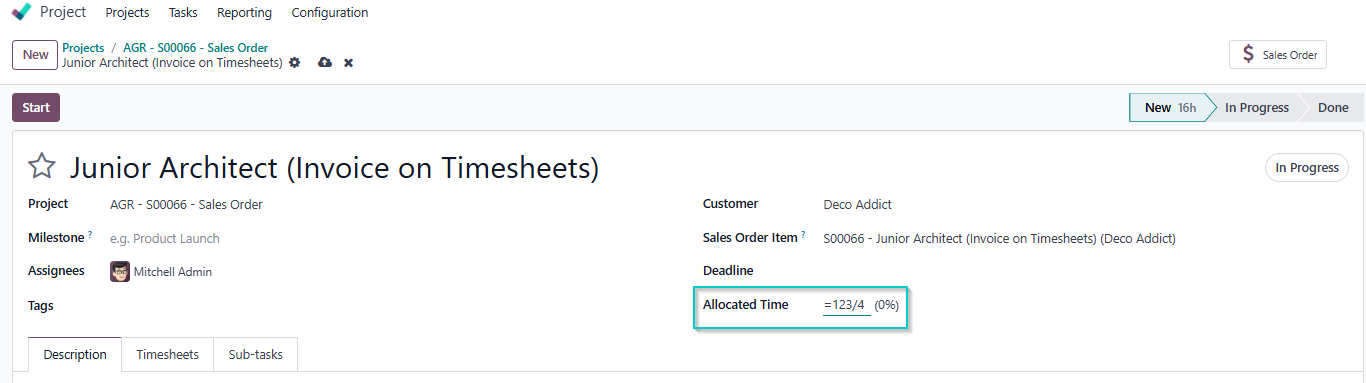
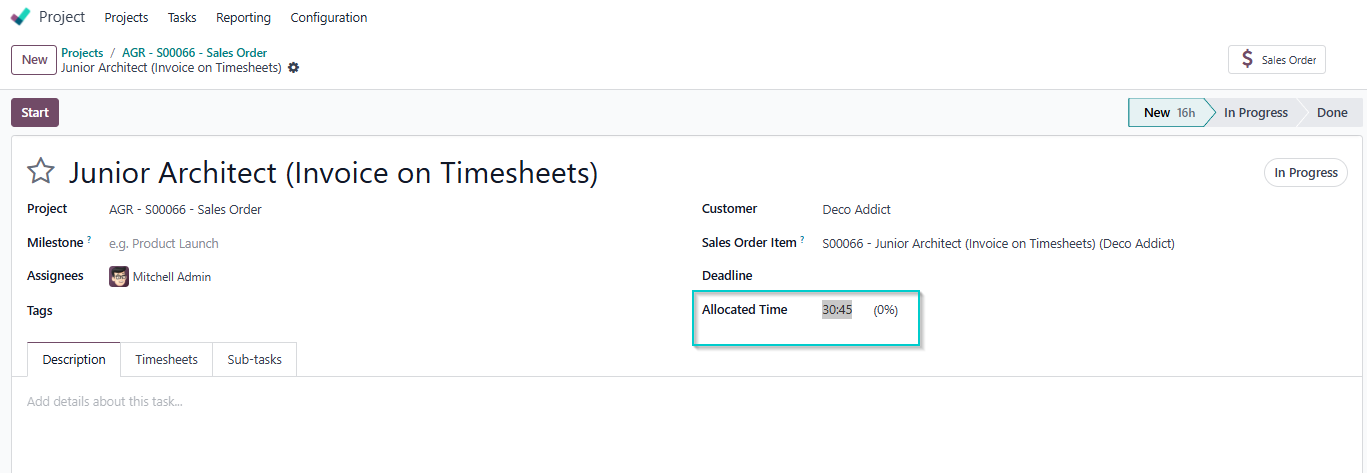
This works on any “mathematical” field, i.e. one that is dedicated to storing numerical values
Automatic date calculation
Business example:
Your employee joins the company for a 3-month trial period, you create a contract for them for a period of 3 months. Just write +3m in the date field (m stands for months, also works d for days and y for year)
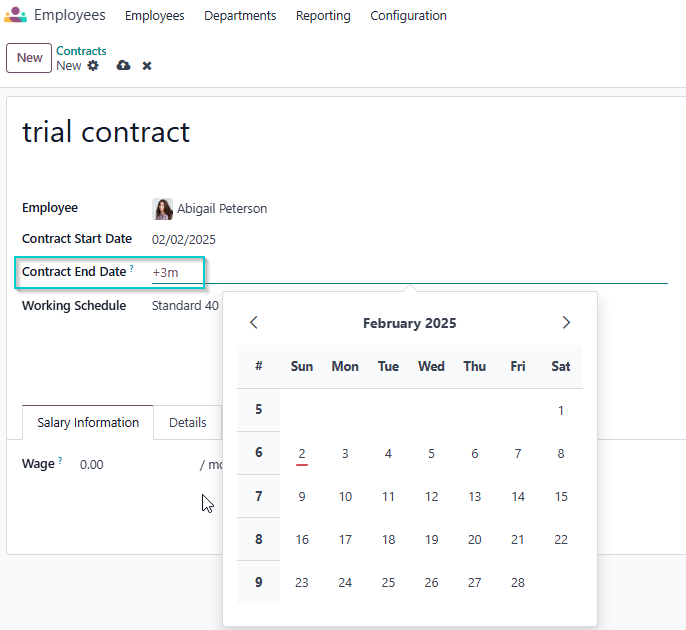
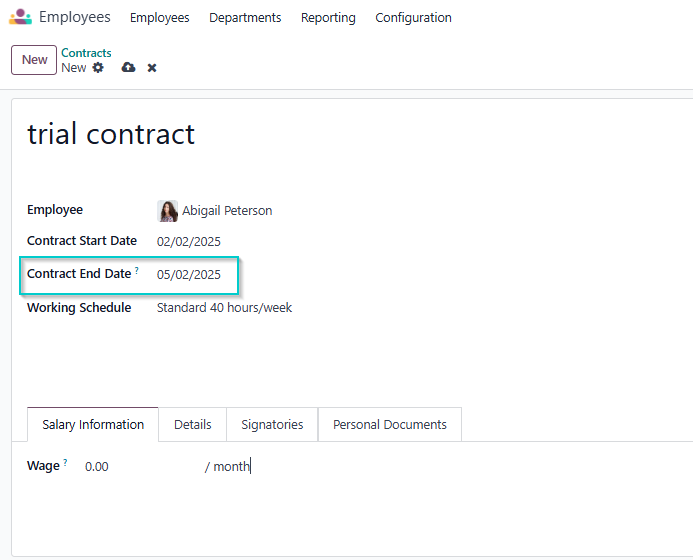
Remember that the date is counted from today
Advanced search in searchbar
Business example:
You have a huge product base in the system. You want to search for a product that had one word starting with Pi and another word starting with Mar. Unfortunately, you have a lot of products with a name that has Pi in it and a lot of products with a name on Mar, you only have one product that has both Pi and Mar in it, but they are two different words. You can use the “%” operator between the words: Pi%Mar, which does exactly what you want - it will search for products that have something from Pi and something from Mar.
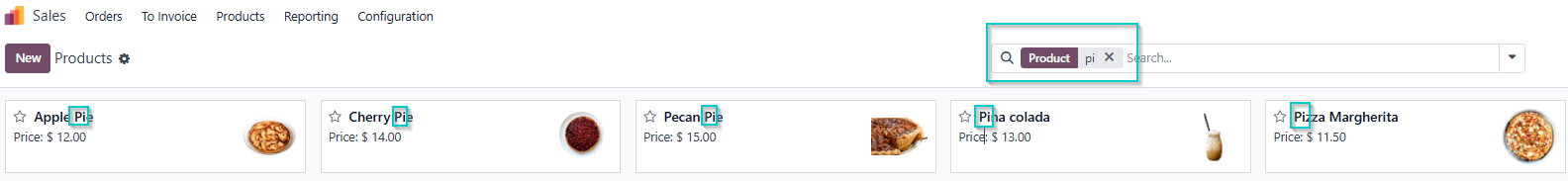
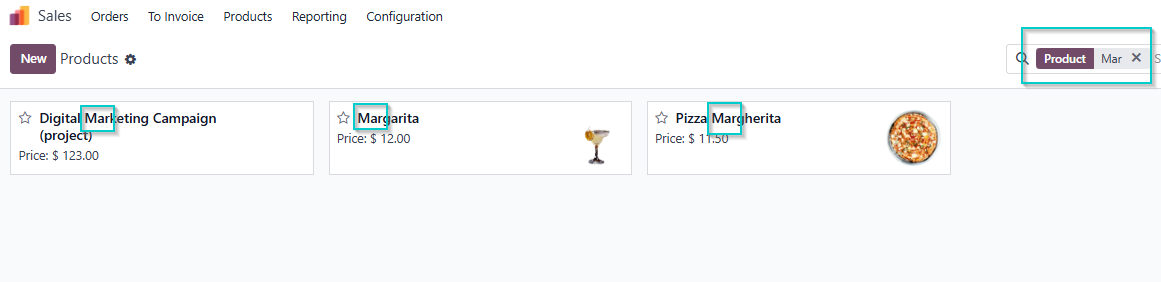

Quickly enable debug mode
Business example:
You work with Odoo on a daily basis, have the Odoo debug extension (monkey icon) installed so that you can quickly enter debug mode.
Remember this extension has its own dedicated shortcut, if you click "Ctrl + ." you will immediately enter debug mode without unnecessary clicking
(It's hard to show on screenshots, so you'll have to believe my word or test it by yourself🙂)

